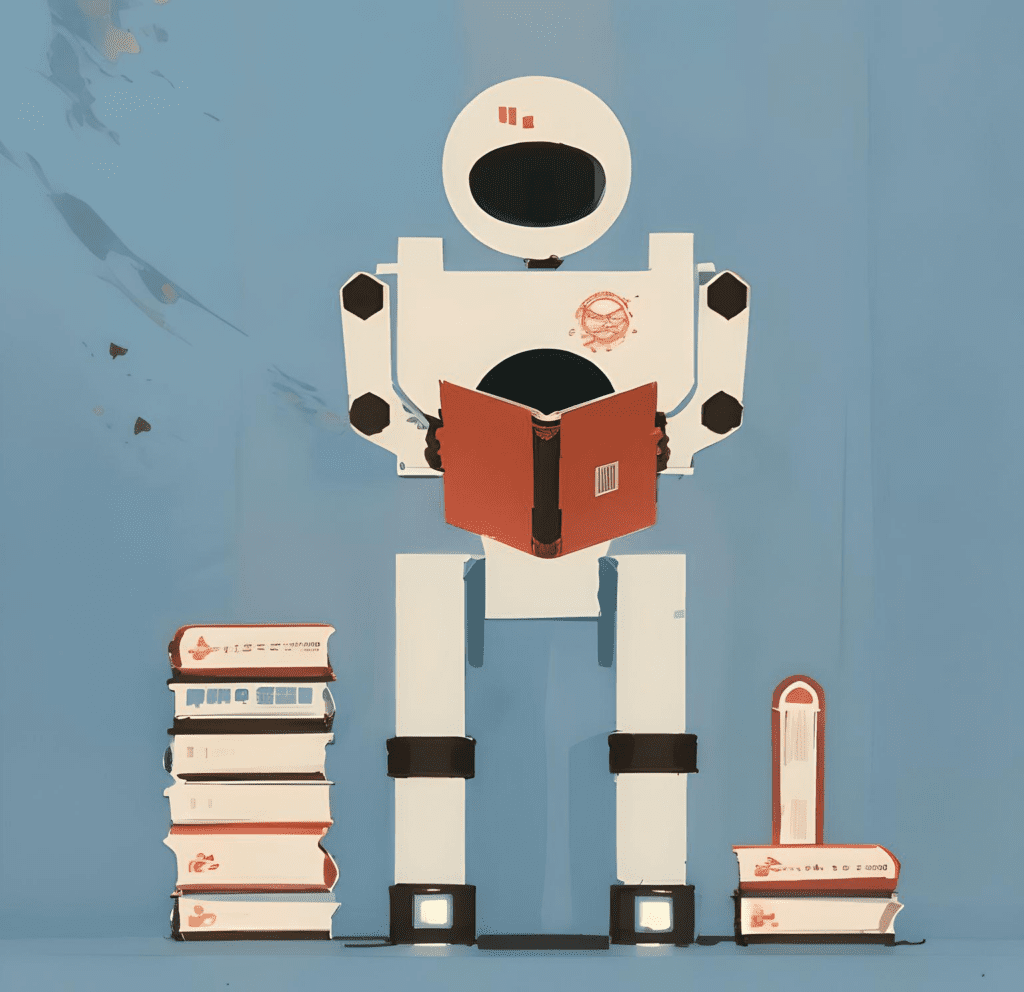Optimising content for SEO is about more than making it rank in search results.
You want those who click onto your page to engage with your content and gain value from it. That’s why readability is vital.
If you have ensured your page ranks, but the content does not appeal to readers, they will simply click away, and your hard work was all for nothing.
To ensure your content is readable, follow these 10 tips to hook in your reader, give them value, increase your dwell time and improve your engagement metrics.
Open with authority
First impressions are important. When your reader clicks onto the page, they want to know their time won’t be wasted.
Ensure your opening sentences are engaging and authoritative. You want to persuade the reader that you will answer their query thoroughly.
It can also help to provide an overview of what they can expect to learn as they continue reading. Once expectations have been set, the reader can make an informed decision about whether to continue browsing through your page.
You will increase your chances of the reader staying on the page if your summary encompasses all the information they could be looking for.
Let the reader jump around
Your reader may want to pick a specific section to read instead of going chronologically through your content.
By including jump links (aka anchors, bookmarks) to a summary of your subheadings at the top of your content, the reader will be able to take control of their experience and digest the information they want to prioritise.
They will also be able to get the ‘lay of the land’ by understanding exactly what the page contains.
To optimise the experience, you can include jump links back to the top of the page at each section.
The reader can then pick another section – or even return to reading chronologically – once they have read the section they were most interested in.
Essentially, readers will have varying habits when they engage with a web page and jump links help to facilitate them.
Use headings wisely
Many readers will scan down the page as they digest the content. If you have chunks of text that are difficult to read at a glance, you are effectively shooting yourself in the foot as your reader is likely to give up and bounce to another site.
Ensure your headings give concise, accurate and engaging summaries of each section. It’s likely that readers will glance at each subheading as they scroll down before they return to the top of the page and read the copy in more detail.
Build content for common reading patterns
Eye tracking research has shown that people scan web pages and phone screens in a number of common patterns. One of the most widely talked about is the F-pattern, which applies largely to content pages.
- Readers will read the first few lines (the top bar of the F shape)
- Readers scroll down the page to read a second horizontal set of lines, shorter than the first (the second bar of the F shape)
- Readers scan down the left side of the content vertically (the stem of the F shape)
Generally speaking, this pattern is performed because users want to be efficient and aren’t committed enough to read in detail.
Your content should hook in the reader when they read the first few lines, continue to engage by providing a summary when they scroll down for the next horizontal scan, and provide clear subheadings with digestible text as they scan vertically.
Use bulleted lists
As your reader scans down the page, they will want to read quickly. One way this action can be facilitated is by implementing bullet points.
Bullet points help to break up text and communicate sections of information quickly and effectively.
Those scanning on mobile and desktop can quickly read these details and move onto the next section, increasing your dwell time metrics as they are encouraged to continue reading.
Avoid long paragraphs
In the world of tabloid journalism, it’s rare to use more than one sentence per paragraph.
If you want to create highly readable content, applying a similar rule to your copy will ensure that people are more willing to engage with it.
Using small paragraphs with no more than a few sentences ensures your copy is broken down into digestible chunks.
Try reading your copy out loud. If you naturally pause between sentences to start a new train of thought, reflect that pause by inserting a paragraph break.
You’d be surprised at the number of smaller, more easily digestible paragraphs you create as a result.
Cut modifiers and jargon
Even if you are creating content for a niche audience, readers will not generally want to think more than they have to.
By inserting industry-specific terminology at every turn, your reader has to apply more effort to digest the copy than they would if simple words were used. Make the reader’s job easier by cutting such language.
The same rule applies for adjectives and adverbs, which are also called modifiers. If the word isn’t necessary to convey your point, then cut it. Concise language will be better for a fast-paced digital audience.
Use active voice, not passive
To ensure your content remains lively and engaging, use an active voice to word your sentence.
The subject and verb are clearly stated in a sentence using the active voice. For example:
- The chef prepared the delicious meal.
In the passive voice, the sentence would be structured as follows:
- The delicious meal was prepared by the chef.
In the active voice, the subject (chef) is doing the action (preparing the meal).
In the passive voice, the subject (the meal) is receiving the action (being prepared), and the doer of the action (the chef) is moved to the end of the sentence with the preposition ‘by.’
Using a passive voice buries the subject at the tail end of the sentence, so the subject is unclear and the reader has to work harder to deduce clarity.
Add in imagery
One of the most basic rules of creating content for the web is ensuring the text is broken up with accompanying imagery.
However, to adhere with Google E-E-A-T guidelines, you should go a step further and create original material that can’t be found elsewhere on the web.
Put effort into ensuring any imagery and infographics complement the text. When readers scan through the page, they will be more likely to engage with visual assets if they prefer to learn in this way.
Cross-reference with reading score tools
Once your content is ready to go, try measuring its readability by running it through well-known formulas such as the following:
Flesch-Kinkaid Grade Level Formula
This test is one of the most well-known. It analyses the ratio of words to sentences, and syllables to words, then grades your content based on the lowest US grade level that would be able to digest it.
Lexile Framework
This test analyses factors such as sentence length, word frequency and vocabulary difficulty within the text. A higher Lexile measure is given to more complex language and structure within the text.
Other readability tests
These include:
- Flesch Reading Ease
- Gunning Fog Index (GFI)
- Coleman-Liau Index
- Automated Readability Index (ARI)
- Simple Measure of Gobbledygook (SMOG)
- Dale-Chall Readability Formula
- FORCAST Readability Formula
- Raygor Readability Estimate
- Spache Readability Formula
- Linsear Write Formula
- Powers Sumner Kearl (PSK) Formula
- New Dale-Chall Readability Formula
Want to make your content more readable?
If you have any concerns about your content readability and would like to find out how we can help you create SEO content strategies that will pull in, engage and convert readers, get in touch to start a conversation.
You can also request one of our free, no-obligation SEO health checks to discover how your strategy is currently performing and receive actionable insights to improve it.